View, Print and Download Reports
In addition to filtering information in the account portal, you can use the report toolbar to navigate and retain the data returned.
On portal reports:
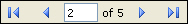
- Select the forward/back arrows or enter the page number to review multi-page reports.

- To locate specific information quickly in lengthy reports, enter a word or number in the available field and choose Find. Continue searching the report for the entry by choosing Next.
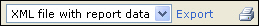
- You may want to work with the report outside of the account portal or share it with personnel that don't access the account portal. To display or save the report as a file, choose the format and select Export. You can choose from these file formats:
- XML file with report data
- CSV (Comma delimited)
- TIFF file (stored image file)
- Acrobat (PDF) file
- Web archive (web page file)
- Excel
- Print the report by selecting the printer icon.
You can use these options for reports throughout the account portal Web site.
![]()
![]()
![]()